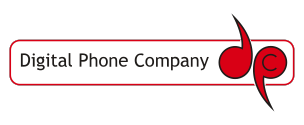Introducing the Doro 6820
The Doro 6820 is a phone ideal for people who want to keep things simple. In the video’s below we focus on a few basic features to help you learn how to use the device.
The Doro 6820 Large Display
The large display of the Doro 6820 is evident in this video. The Doro 6820 has widely spaced, high contrast keys (white lettering on black pads), has a great flip design so you can be confident that you cannot accidentally press buttons and comes with a great cradle for charging.
How to turn off Predictive Text on a Doro 6820
Our second video focuses on how to use Text Messaging (or SMS) on a Doro 6820, using the traditional method of typing a message. Most mobile phones now are pre-set to predictive input however many people want to switch this off and didn’t know it was possible. This video shows you how to switch it off.
How to activate camera on a Doro 6820
Our third video shows you how to activate the camera on the Doro 6820 and how to take a photograph.